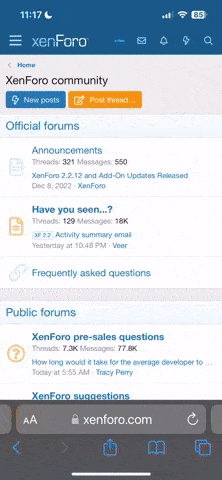Hola a todos, el test de firewall me da error en la nueva version. Tengo un router asus rt ac88u con los puertos abiertos desde la version anterior, sin embargo, esto es lo que me muestra ahora el sistema.
- resolving 'stun-us.3cx.com'... done
- resolving 'stun2.3cx.com'... done
- resolving 'stun3.3cx.com'... done
- resolving 'sip-alg-detector.3cx.com'... done
- testing 3CX SIP Server... done
- stopping service... done
- detecting SIP ALG... not detected
- testing port 5060... done
- starting service... done
- testing 3CX Tunneling Proxy... done
- stopping service... done
- testing port 5090... done
- starting service... done
- testing 3CX Media Server... failed (How to resolve?)
- stopping service... done
- testing ports [9000..9398]... failed (How to resolve?)
- testing port 9000... done
- testing port 9002... Mapping does not match 9002. Mapping is 9000. (How to resolve?)
- testing port 9004... Mapping does not match 9004. Mapping is 9000. (How to resolve?)
- testing port 9006... Mapping does not match 9006. Mapping is 9000. (How to resolve?)
- testing port 9008... Mapping does not match 9008. Mapping is 9000. (How to resolve?)
- testing port 9010... Mapping does not match 9010. Mapping is 9000. (How to resolve?) Agradezco su pronta ayuda.