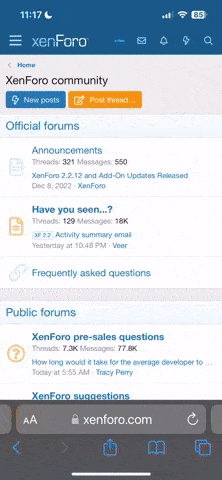@mauro19 por el momento no puedo ingresar por que tienes el equipo en donde la central se encuentra instalado apagado.
En cuanto leas esto, déjalo encendido al menos por 8 horas para asegurarme de estar en línea jaja. Una ves constate si se puede acceder o no, procederemos según corresponda.
Si no deseas esperar,
puedes reinstalar la central recuerda previamente hacer un backUp de tus configuraciones, al momento de realizarlo
1) Desmarcá el tilde de 2Configuración SQDN y licencia"
2) Ingresando a
http://erp.3cx.com/
con tu usuario y contraseña los cuales debiste haber recibido en el E-mail de bienvenida cuando descargaste la central y recibiste la licencia free.
Si no disponés de ellos,
ingresa aquí
https://erp.3cx.com/passwordresetter/resetpassword.aspx
y podrás re-ssetear tu contraseña. En Login, ingresa tu nombre de usuario, efectuá la verificación humana, y le das a Submit. Recibirás un correo electrónico con detalles para recuperar tus datos.
¿No recuerdas tu login?
Ingresando a "I forgot my login" podrás recuperarlo.
Una ves dentro del sistema, visualizarás una tabla con datos de tu licencia, como ser tu Licence Key, IP, SQDN entre otros. Junto a dicha información encontrarás una opción llamada "Delette" pulsá, le das aceptar, y así desvincularás el SQDN de tu código de licencia.
Al momento de realizar la nueva instalación, dispondrás de la posibilidad de escoger un nuevo SQDN, no utilices el que acabas de desvincular, escoge otro. Con esto los inconvenientes ya deberían solucionarse.
Cualquier cosa me lo hacés saber.
Te envío mis más cordiales saludos